.NET and Python integration with pythonnet
It is a sprint planning. You and your colleagues are experienced in .NET development, and pretty confident about the future sprint. The Product owner joins the meeting with a surprising new requirement. “The .NET library you made is really solid. However, we recently found clients, who are interested in Python version of our product. How long would you think it take to re-write the whole thing in Python?”. Such a request can stun some people - remaking everything from ground-up is a daunting task. However, no need to rewrite your application, if you want to re-use it on different programming language environment! Solutions exist between the .NET and Python, which can utilize each other in different scenarios with minimal effort.
In the following chapters we will talk you through on how to write Python code, using .NET libraries and vice-versa. You will learn how to exchange data back and forth from Python to .NET. As a bonus, we look at how to hook Python methods to .NET events
Prerequisites
If you want to try the examples yourself, all the code is available in GitHub repository.
To test the examples, Python 3.7 and .NET Core 3 are required. Besides that, the snippets in repository are
run using testing framework. It is required to install pytest on Python using the following command line:
pip install pytestAlso, do not forget to build all .NET projects, found within the repository as well. To run .NET tests, NUnit test framework is used. The build dependencies are automatically pulled and installed by building the .NET application once
Using .NET with Python
For a start, let’s look on how to utilize .NET standard libraries from Python environment. For integrating .NET into Python, we will use a pip package pythonnet. It provides all the Python developer would need to integrate with Common Language Runtime.
To get started, let’s install the module with pip:
pip install pythonnetOf course, running .NET components requires .NET runtime so make sure you have it installed as well. With that set, let’s look at some of the examples on how to bridge the code between Python and .NET.
Loading assembly
To make use of any functionality found within the .NET standard library, we need to load it into our Python
environment. In the first repository example test_py_using_net, we have a class MyNetLibrary under the namespace
called net_app in the assembly net_app.dll. Let’s say we want to import this class into our Python environment,
because it has a function or attribute we want to access
namespace net_app
{
public class MyNetLibrary
{
}
}To begin, we need to know, where our net_app.dll assembly file is located. Assembly will not be found by pythonnet
if it’s not in its search path. If that’s the case, we need to update sys module by adding a directory path,
where .dll is located. In this example, let’s say, that our assemblies are located in relative directory
net_libraries/netstandard2.0
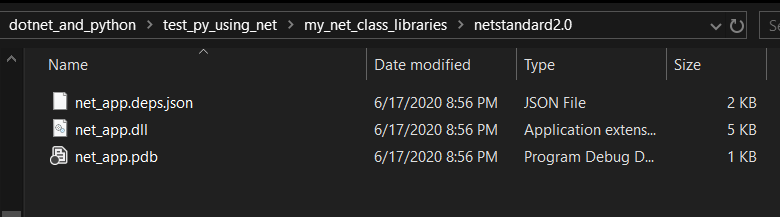
To prepare for assembly import to our environment, let’s add an assembly location directory to the search path using
sys.path.append. After that, let’s update our Common Language Runtime clr with a new assembly.
Use clr.AddReference to include our assembly name without file extension (for file net_app.dll it would be
net_app).
With that set, assembly is ready to be imported like a regular Python module! Simply import using
from <namespace> import <class>, where <namespace> is the entity namespace within the assembly we want to access
and <class> is our class name.
import pytest
import clr
import sys
def my_net_object():
path_with_net_assemblies = "net_libraries/netstandard2.0"
sys.path.append(path_with_net_assemblies)
# Add our net_app.dll as a reference
clr.AddReference("net_app")
# Importing our .Net module!
from net_app import MyNetLibrary
# Initializing new class instance just
# like we write Python code
my_net_object = MyNetLibrary()
return my_net_objectIf import succeeds, we can simply create a new instance of an object and use it in our Python code! Continuing on, let’s look at how to pass values in .NET methods back and forth.
Retrieve string values
Let’s say, that we have a simple method on .NET side, which, in the end, returns a string value:
public string ReturnString()
{
return "Hello World from .NET!";
}Calling this method from Python is simple as it can get, and since the return
value is a simple type, pythonnet takes care with casting its type to native Python string type
def test_return_string(my_net_object):
res = my_net_object.ReturnString()
assert res == "Hello World from .NET!"Retrieve list objects
Retrieving reference type is easy as well. In this example, a method returns a list of strings:
public List<string> ReturnList()
{
return new List<string> { "A", "B", "C" };
}Python casts returned value to its native format automatically and can successfully assert with a simple Python list
def test__get_value_from_assembly(my_net_object):
returned_list = my_net_object.ReturnList()
assert type(returned_list) == list
assert returned_list == ["A", "B", "C"]Pass string values
Let’s switch thing up a bit. In this case, we will be passing Python values to the .NET method. Starting with a simple type - a string value and returning its modified version
public string ModifyString(string message)
{
return String.Format("Modified in .dll. {0}", message);
}String type, received from Python, is auto casted to .NET string type and returned back. This makes simple passing back and forth simple types - no additional integration is required
def test__passing_string_value_to_assembly(my_net_object):
my_message = "Python String"
returned_string = my_net_object.ModifyString(my_message)
assert returned_string == "Modified in .dll. Python String"However, things are a little bit different, when you are trying to pass reference types to .NET method from python…
Pass list values
Is this code block, we have a .NET method, which accepts a list of strings, and modifies this collection, returning it back to the caller
public List<string> ModifyList(List<string> data)
{
data.Reverse();
return data;
}So far, we had little trouble using .NET methods to retrieve and pass values. However, if we tried to pass simple python list to the method, we would receive the exception:
def test__does_not_accept_py_list(my_net_object):
my_net_object.ModifyList(["1", "2", "3"])> my_net_object.ModifyList(["1", "2", "3"])
E TypeError: No method matches given arguments for ModifyListUnfortunately, when passing values to .NET methods, we need to cast the list to .NET native list format beforehand. Otherwise, we will get a type mismatch.
How do we create .NET collection purely within Python?
- add a reference to
System.Collectionnamespace. We could skip this step, however, we would get a warning, thatImplicit loading is deprecated. To comply with the deprecation, we need to tell exactly which reference is used to import the required classes - import
System.Collections.Generic.List. This will be used to create a new instance of the list - create a new instance of the list. We will use Python
stras base type. Don’t worry -pythonnetwill automatically translate it toSystem.String - populate our newly created list with members. Sadly, constructor is not supported in this case - we will need to add members one by one using
Add.
def test__accept_list_value_in_assembly(my_net_object):
# Import Systems.Collection namespace from .NET
clr.AddReference('System.Collections')
# Import all required classes
from System.Collections.Generic import List
# Create new .NET-based list, in similar way as C#:
# var my_new_list = new List<String>();
my_new_list = List[str]()
# List[String] ignores constructor.
# Here we populate elements one by one
[my_new_list.Add(x) for x in ("1", "2", "3")]
returned_list = my_net_object.ModifyList(my_new_list)
assert returned_list == ["3", "2", "1"]Returned value is converted to native Python list type - we will have little trouble asserting it with other python lists
Pass array values
How do we interact with .NET arrays? In the following simple method, we have a .NET method, which accepts and returns modified array. One thing to note - a new instance of array will be created as a method result
public string[] ModifyArray(string[] data)
{
return data.Reverse().ToArray();
}Unlike with lists, pythonnet successfully passes Python list as an argument to the method. The list is automatically
translated to string array. But how about the return value? Unfortunately, assertion of returned array with
a simple python list fails - types don’t match.
def test__return_array_not_same_type_as_py_list(my_net_object):
returned_array = my_net_object.ModifyArray(["1", "2", "3"])
assert returned_array == ["3", "2", "1"]Expected :['3', '2', '1']
Actual :<System.String[] object at 0x000001DDE1E83208>To make a successful assertion, we need to convert returned array to Python list. Since the return value is iterable,
we can make an easy cast to python list() for comparison
def test__accept_array_value_in_assembly(my_net_object):
returned_array = my_net_object.ModifyArray(["1", "2", "3"])
assert list(returned_array) == ["3", "2", "1"]Events
It is hard to image a modern .NET application without event usage.
Luckily, pythonet has support for that as well, given we
have a simple event, which can be invoked in our application:
public event EventHandler<string> NetEvent;
public void RaiseNetEvent(string message)
{
NetEvent?.Invoke(this, message);
}We can use same .NET syntax to bind the event to our Python
handler. Simply += the method you wish to bind and await for
the triggered events:
class TestNetEvents:
_event_result = None
def _accept_event(self, sender, args):
self._event_result = args
def test__raise_net_event(self, my_net_object):
my_net_object.NetEvent += self._accept_event
my_net_object.RaiseNetEvent("my message")
assert self._event_result == "my message"To see a slightly more advanced example of asynchronous event, see
test_py_using_net.test_examples.TestAsyncNetEvents in the demo repository tauptk/dotnet_and_python
Use cases
Where .NET applications and libraries could be integrated into python code? Here are some few examples:
-
Reusing existing resources. Sometimes you want to integrate a library, which is not available on Python. If one exists as dynamic-link library, you can easily integrate to your python code.
-
Holding sensitive logic in .DLL. While Python code can be obfuscated (such solutions exist like PyArmor), .NET can compare with a larger variety of commercially available obfuscators. Tools like SmartAssembly and Babel Obfuscator provide a rich set of features for protecting your code. If you are distributing code to Python environment you don’t have full control of (In PyArmor case, you must be using same Major/Minor version), obfuscated .NET standard library serves as a great alternative to hold your secure platform-independent code while keeping “Pythonic” interface
Using Python with .NET
For using Python within .NET, we will use Python.Included NuGet package. If you are using windows, it is the most
straightforward approach - the module has built-in Python runtime. Once we use Python runtime for the first time,
it is automatically extracted from Python.Included.dll to the local user directory and re-used for any future calls
to Python.
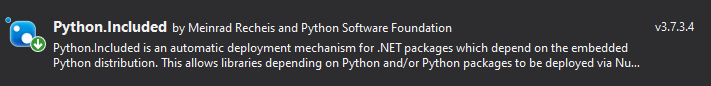
If you are using other operating system, you may need to have Python environment pre-installed to the local file system with a Nuget package: either pythonnet nuget or pythonnet_netstandard.
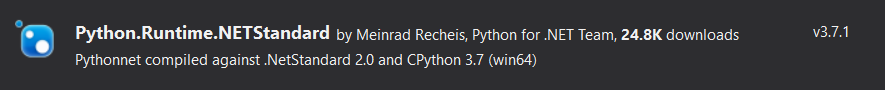
Once dependencies are set, you are ready to work with Python on your .NET app!
Understanding Locks and Scopes
To execute a Python code within .NET application, a Global Interpreted Lock needs to be acquired. This lock limits
.NET application to use Python resources on a single thread only. If multi-threading is something of high importance,
see IronPython as an alternative of CPython based pythonnet
Scopes are like virtual environments - each code execution, import and variable is unique for the scope. Other
opened scope will not have access to any resources created in the previous one. Below is the example, how GIL
and scope are used to execute simple Python code:
public void BasicHelloWorld()
{
// Python.Included unique. Executed once. Sets up
// python environment in local users directory
Installer.SetupPython().Wait();
// Aquire Python global interpreted lock
using (var pyLock = Py.GIL())
{
// Crete our Python scope
using (var scope = Py.CreateScope())
{
// Create Python variable executing code
// in string format
scope.Exec("message = 'Hello World!'");
// Aquire and print our Python variable value
var message = scope.Get<string>("message");
Console.WriteLine(message);
}
}
}Loading python module
Let’s say our Python application is located in py_app directory.
Here, we can find our class we are going to use in examples.py file
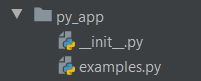
With __init__.py we import our MyHelloWorldPyClass class
and append it to __all__ variable. This will make future imports of
our class much simpler just by referencing module without the file.
# __init__.py
from .examples import MyHelloWorldPyClass
__all__ = [
"MyHelloWorldPyClass"
]As described before, to start using Python in our .NET application,
we need to initialize Python environment and acquire Python
engine lock. Once that is done, we can start using Python. While we
talked briefly before about scopes - it’s not mandatory. We will be
working on the global scope. And variable type dynamic will help us
greatly to code with ease
In the following example, do the following:
- Initialize Python in .NET environment
- Add the current directory to search path for successful module import (
py_appmodule is located under same directory) - Import our custom Python module
py_app - Create new
MyHelloWorldPyClassclass instance. Since we have added it to__init__.py, we can use it directly without the need to reference the file, which holds the class
Py.GILState _pythonEngineLock;
dynamic _helloWorldClass;
// Initialize Python environment in local file system
// If no python environment is present - it is extracted
// If already present - reuse it
Installer.SetupPython().Wait();
// Aquire Python global interpreter lock
_pythonEngineLock = Py.GIL();
// Append our python module to search path
dynamic sys = Py.Import("sys");
sys.path.append("./");
// import our python module
dynamic py_app = Py.Import("py_app");
// Initialize our Python object
_helloWorldClass = py_app.MyHelloWorldPyClass();Retrieve string values
Starting off simple, we have a python method returning a string value
def return_string(self):
return "Hello World from Python!"If we create our Python class instance, we will be able to get our
function called just by using its name. Since our class value type
within .NET is dynamic, the application has no trouble compiling even
with no straight reference to Python method
public void ReturnStringFromPy()
{
dynamic result = _helloWorldClass.return_string();
// We get PyObject returned
Assert.AreEqual(typeof(PyObject), result.GetType());
// Let's cast it to string to compare its value
Assert.AreEqual((string)result, "Hello World from Python!");
}Returned value of any function call for Python using pythonnet is
PyObject. However, it can be easily cast to other object types like with the help of (string)
Retrieve list objects
How do we work with lists, retrieved from Python?
In this example - we have a simple Python method,
returning a list of string values
def return_list(self):
return ["A", "B", "C"]Since we retrieve PyObject using Python method, we need to cast
result value to List. The cast order is the following:
- Cast return value to
IEnumerable - Cast its members to
dynamictype - Once we have
IEnumerable<dynamic>, we can iterate through its members and cast them to string - Casting final result to
Listif required
public void ReturnListFromPy()
{
dynamic returnedValue = _helloWorldClass.return_list();
// We get PyObject returned
Assert.AreEqual(typeof(PyObject), returnedValue.GetType());
// Some Linq magic to cast to native .NET format
var returnedValueAsNetList = ((IEnumerable) returnedValue)
.Cast<dynamic>()
.Select(x => (string)x)
.ToList();
Assert.AreEqual(
returnedValueAsNetList,
new List<string> { "A", "B", "C"}
);
}Pass string values
With passing values to Python methods, we have little trouble when
using pythonnet. In this example - a python method, receiving
argument, which is assumed as string type
def modify_string(self, message):
return "%s. Modified by Python" % messageThrough .NET, we do not need to execute any casts - string value is casted to Python-type string automatically
public void ModifyStringThroughPy()
{
var res = _helloWorldClass.modify_string("My string");
Assert.AreEqual(
"My string. Modified by Python",
(string)res
);
}Pass list values
Does automatic casting works with more complex object types as well? Here, we have a method, which works with an argument as it was a python list
def modify_list(self, data):
data.append("A")
data.append("B")
data.append("C")
return dataAgain, we do not need to make manual casting when passing commonly used types - .NET string list is automatically casted to Python list when using the function
public void ModifyListThroughPy()
{
var list = new List<string>() {"1", "2", "3"};
var returnedValue = _helloWorldClass.modify_list(list);
// Cast our returned value back to enumerable format
var returnedValueAsNetList = ((IEnumerable)returnedValue)
.Cast<dynamic>()
.Select(x => (string)x)
.ToList();
Assert.AreEqual(
new List<string>{ "1", "2", "3" , "A", "B", "C"},
returnedValueAsNetList
);
}Use cases
What are the use cases of using Python on-top of .NET? One of the most common problems this combination solves is plugin support - if you want to give you users the ability to extend your software - you want it to be as simple as possible. It is totally possible to write plugins in .NET, but when it comes to customizing software behavior, the industry seems to favor scripting languages because of simplicity. Python, together with .NET is the most popular choice and is supported by many desktop applications. Here is a list of existing solutions, which combine .NET and Python technologies.
Personally, throughout the years at Telesoftas, combining Python with .NET really helped with development planning, where we can bring onboard people with different technological background to the project. People, specializing in .NET or Python, can work together effortlessly on the same project, same product. If we ever feel like lacking hands on development, people with skills in different different technologies can be brought in given the right tools.
Conclusion
If you ever need to quickly product from Python to .NET and vice-versa, consider tools like
pythonnet, which minimizes the amount needed to duplicate code across the platforms.
Writing important pieces of logic once, reusing them through different interfaces across
different programming languages - a smart way for DRY.